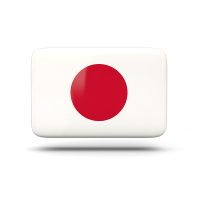Unlimited Data-Only International SIM Card: Stay Connected Globally
Featured
Europe Unlimited Data Plans
Europe Unlimited Data Plans 45+ Countries & Destinations - Enjoy 4G LTE & 3G data o..
Europe Fixed Data Plans
Europe 5GB, 6GB, 10GB, 20GB, 30GB Fixed Data Plans Enjoy 4G LTE & 3G data on premium mob..
Europe 7 Countries 10GB & 20GB Data Plans
Europe 10GB - 30Days $12 or 20GB - 30Days $24 Enjoy 4G LTE & 3G data on premium mobile n..
World Unlimited Data Plans
World Unlimited Data Plans Enjoy 4G LTE & 3G data on premium mobile networks across the world..
USA Unlimited Data Plans
USA Unlimited Data Plans Enjoy 4G LTE & 3G data on premium mobile networks across the United ..
USA 5GB, 10GB, 20GB & 30GB Data Plans
USA 5GB, 10GB, 20GB & 30GB Fixed Data Plans Enjoy 4G LTE & 3G data on premium mobile..
USA & Canada Unlimited Data Plans
USA & Canada Unlimited Data Plans Enjoy 4G LTE & 3G data on premium mobile networks acros..
USA & Mexico Unlimited Data Plans
USA & Mexico Unlimited Data Plans Enjoy 4G LTE & 3G data on premium mobile networks ..
Saudi Arabia, Kuwait, Oman, Qatar Unlimited Data Plans
Saudi Arabia, Kuwait, Oman, Qatar - Unlimited Data Plans Enjoy 4G LTE & 3G data on premium mo..
Saudi Arabia, Kuwait, Oman, Qatar 5GB, 10GB & 20GB Data Plans
Saudi Arabia, Kuwait, Oman, Qatar - 5GB, 10GB & 20GB Data Plans Enjoy 4G LTE & 3G data on..
United Arab Emirates UAE Fixed Data Plans
UAE Fixed Data Plans: 1GB, 3GB, 5GB, 10GB, 30GB Enjoy 4G LTE & 3G data on premium m..
Australia Unlimited Data Plans
Australia Unlimited Data Plans Enjoy 4G LTE & 3G data on premium mobile networks across Austr..
Australia 10GB, 20GB & 30GB Fixed Data Plans
Australia 10GB, 20GB & 30GB Fixed Data Plans Enjoy 4G LTE & 3G data on premium mobile net..
Asia Unlimited Data Plans
Asia Unlimited Data Plans Enjoy 4G LTE & 3G data on premium mobile networks across Asia. ..
Japan Unlimited Data Plans
Japan Unlimited Data Plans Enjoy 4G LTE & 3G data on premium mobile networks across Japa..
Japan 3GB, 5GB, 7GB, 10GB, 15GB & 30GB Fixed Data Plans
Japan 3GB, 5GB, 7GB, 10GB, 15GB & 30GB Fixed Data Plans Enjoy 4G LTE & 3G data on pr..
South Korea Unlimited Data Plans
South Korea Unlimited Data Plans Enjoy 4G LTE & 3G data on premium mobile networks across Sou..
China, HK, Macao & Taiwan Unlimited Data Plans
China, Hong Kong, Macao & Taiwan Unlimited Data Plans Enjoy 4G LTE & 3G data on prem..
South Africa 10GB Fixed Data Plan
South Africa 10GB Fixed Data Plan - 30 Days Enjoy 4G LTE & 3G data on premium mobile networks..
Egypt 10GB Fixed Data Plan
Egypt 10GB Fixed Data Plan - 30 Days Enjoy 4G LTE & 3G data on premium mobile networks across..

The Wraptel Data SIM/eSIM must be enabled before a Data Package can be assigned
SIM Card Activation
After receiving your Wraptel Data SIM:
- Login to your Online User Account
- Go to 'My Account' -> 'Activate SIM'
- Fill in the ICCID and PUK numbers. These numbers are found on the back of the SIM Card
- Click 'Activate SIM' button at the bottom.
This step is required only once for new SIM Cards.It can take up to 12 hours to enable the SIM Card
eSIM Activation
After purchasing the eSIM:
- Login to your Online User Account
- The QR Code will appear after the eSIM has been enabled. It can take up to 12 hours for the QR Code to appear.
- Download the QR Code to add the eSIM to your device. (phone will need to be connected to the internet for the scan to work)
Important: eSIM is non transferrable. It can only be downloaded to one device. Please ensure that you are downloading the eSIM in the device in which you plan to use.
Data Package activation guideline:
A prepaid Data Package is required to activate & use data.
It can take up to 12 hours after purchase for Wraptel to assign the Data Package to your SIM Card/eSIM. To confirm that the Data Package has been added to your SIM Card/eSIM see 'Data Packages' in your Online user account.
Once the Data Package has been assigned to your Data SIM/eSIM it is ready for activation.
SIM Card: Inserting the SIM Card into your device will activate the data package and begin the consumption period of your data.
eSIM: Turning the eSIM 'ON' in your device settings will activate the data package and begin the consumption period of your data
We recommend activating the Data SIM/eSIM in your device only when arriving at your travel destination. Refunds do not apply if you activate the Data SIM Card/eSIM in your device on the incorrect day or incorrect time period.
To Top Up or add a Data Package to your Data SIM/eSIM:
- Login to your online user account.
- Go to 'Your SIM Cards'.
- Select the button 'Add Data Package' beside the SIM that you wish to add the data package.
- Follow the cart and check out process.
- An email confirmation will be sent after your purchase.
- It can take up to 12 hours to assign the Data package to your Data SIM.
- To confirm that the Data Package has been assigned to your SIM card, view 'Data Packages' in your online account.
- Once the Data Package has been assigned to your Data SIM it is ready for use.
- SIM CARD: Inserting the SIM Card into your device will activate the data package and begin the consumption period of your data.
- eSIM: Turning the eSIM 'ON' will activate the data package and begin the consumption period of your data.
We recommend activating the Data SIM/eSIM in your device only when arriving at your travel destination.
SIM CARD: Inserting the SIM Card into your device will activate the data package and begin the consumption period of your data.
eSIM: Turning the eSIM 'ON' will activate the data package and begin the consumption period of your data.
When arriving at your destination, insert the SIM Card into your device or turn ON the eSIM. Please wait for several minutes for the setup to automatically complete.
The device should display the signal and carrier name. When the device displays the signal and carrier name, try to use the internet service.
If you fail to access the internet, please power the device OFF then back ON. You can also switch airplane mode OFF and then back ON. Should the internet still not connect then setup the APN manually or select the network operator manually.
For APN Settings and Network Operators click here.
Unlimited Data Packages
The Unlimited Data Packages will be counting continuously once activated in your device. Inserting the Data SIM Card in your device or turning the eSIM 'ON' will begin the consumption period of the Unlimited Data package.
For example, if the data plan that is purchased is a Europe - Unlimited Data 5 day package, and the Data SIM is activated in your device on 1 Oct 2018 (10am; GMT+8), the expiry date will be 6 Oct 2018 (10am; GMT+8). Every 24 hours will be counted as 1 day.
International Data SIM Card/eSIM & Data Packages
The Wraptel International Data SIM Card/eSIM expires after 1 year of inactivity. You can add Data Packages at any time during the 1 year period. Each purchase of a Data Package will reset the expiry of the Data SIM/eSIM to 1 year.
The data package is valid for 6 months after purchase. All unused data packages will expire six (6) months after purchase, unless otherwise stated.
For the full Expiry Policy click here
PLAN TYPES & FAIR USAGE POLICY
Please follow the below instructions:
1. Reboot Device by powering off/on
2. Ensure that network mode/preferred network is on 4G LTE/3G (Turn off 5G)
3. Ensure that both cellular data and data roaming are turned on
4. For Data, the APN should auto set, if you have any issues with data you can enter the APN manually. Ensure the correct APN is set as active
5. The SIM should automatically connect to a network, If the SIM doesn't auto connect, then manually search and select one of the approved networks
6. Try all carriers on both APN’s (reboot after APN changes)
APN & Networks for all countries:
Yes, the SIM works on mobile hotspots such as WIFI and MIFI Routers.
Wraptel does not support hardware, only the SIM. Therefore a good understanding of configuring the device settings is required. The Data SIM will not automatically populate the settings in routers/hotspots; they will need to be manually configured. Note that many routers reduce the speed of the internet which is not in our control.
The Service requires the device to be set:
- The network mode to 4G LTE/3G
- Manually select the network carrier
- Manually set the APN.
.jpg)